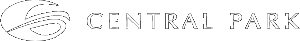Enter the world of digital Site Safety Management
Use Pivot Central Smart Safety Tags© to replace your paper-based OSHA site safety checks.
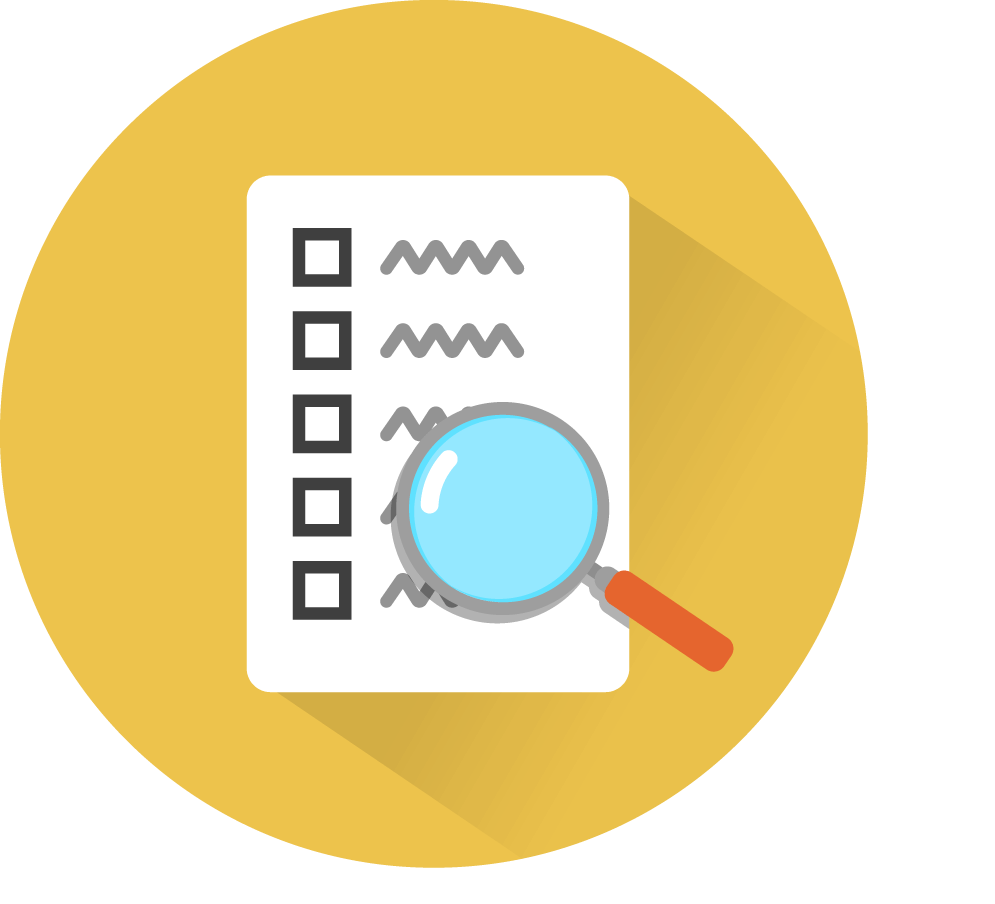
Safety Inspections
Use smart safety tags to convert your safety checks to a digital solution. Just tap the smart tag and fill in the safety checklist. No more fiddling around with paper & pen.
PPE Safety Checks
By law you are required to check PPE equipment on a regular basis. With PivotCentral smart tags it is easy to perform safety checks. Just tap the smart tag and fill out the safety checklist. It has never been easier to perform and track safety checks.
Time & Attendance
Use PivotCentral to replace your paper based logbook. Use smart safety tags to track the actual time workers arrive and leave the site. See in real time from anywhere who is on site and who is not.
Scaffolding Checks
Move your scaffolding safety inspections to a digital platform with PivotCentral. Hang up smart safety tag, tap and perform the scaffolding safety inspection there and then.
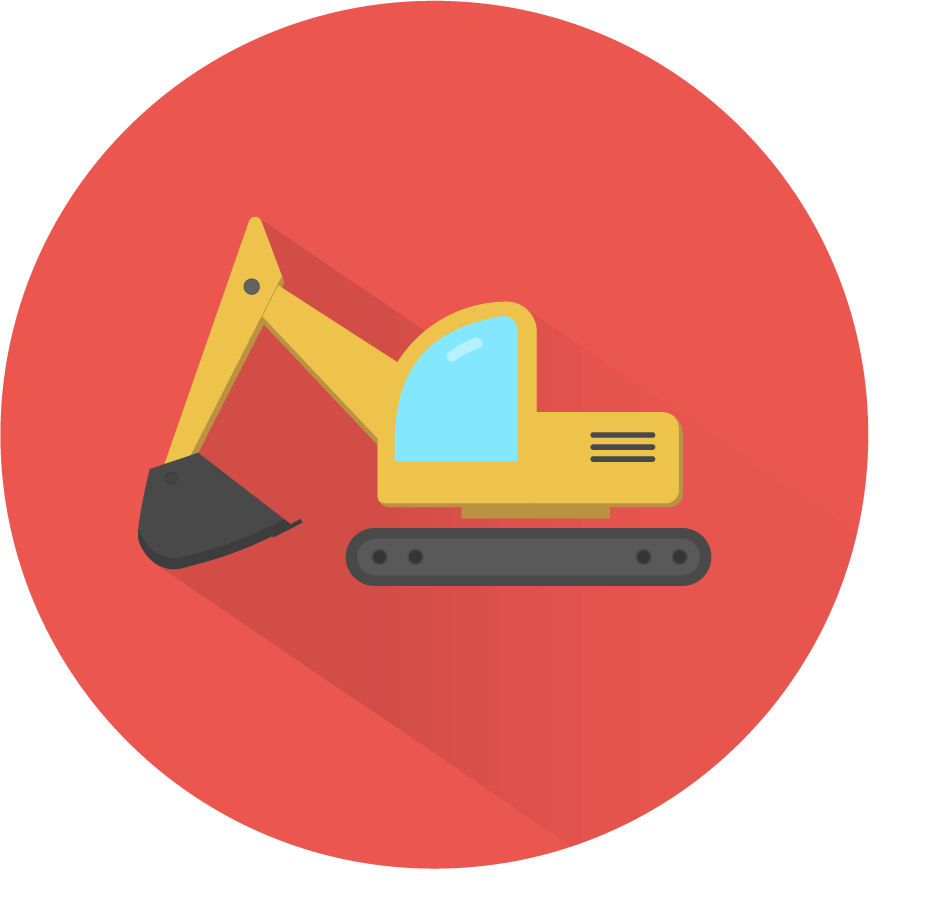
Equipment Safety Tracking
You can attach a PivotCentral Smart Safety Tag to expensive equipment like diggers, drills or any other important asset and track where and when they were last inspected and by whom.
Tracking Safety Actions
Your staff can scan the PivotCentral Smart Safety Tag and log safety issues at any checkpoint. A manager can get a notification when incidents are raised and shown in real time on the management dashboard.
PivotCentral Smart Safety Tags link to Digital Safety Inspections to ensure everybody can be involved in ensuring site safety.
Scan it
Attach a physical PivotCentral Smart Safety Tag to any type of checkpoint like scaffolding, facilities, digger, etc...
Add a digital safety inspection in seconds using PivotCentral software.
Your staff can scan the PivotCentral Smart Safety Tag using a smart phone to see the safety checklist and check off
each item that is compliant.

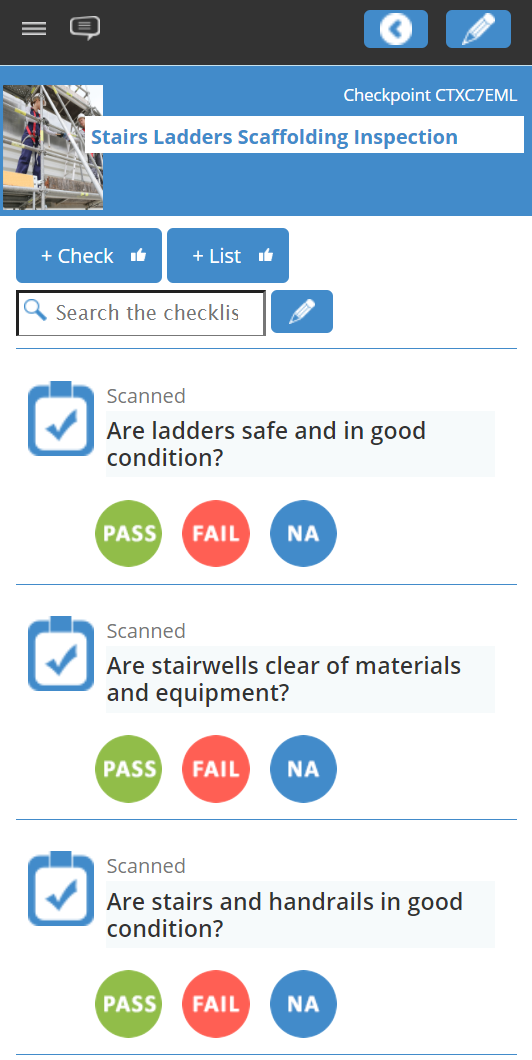
Check it
With PivotCentral, it has never been easier to inspect. Simply scan the PivotCentral smart safety tag with a smart phone,
click on the done button to see what was completed today by whom, where and when.
A site manager can simply pass or fail any check items listed as done. They can add a note or photo which is immediately logged.
The manager of that tag is immediately notified. To manage workflow, an issue can be assigned to a crew or a specific staff member.
Track it
Traceability is everything. Knowing what, where and who did safety checks is important.
PivotCentral combines the power of digital safety check, smart safety tags and smart
phones to bring you smart technology that connects your safety compliance
with your construction staff and opens a whole new world of digitally tracked OSHA.
With PivotCentral you can:
 Manage and track PPE equipement
Manage and track PPE equipement Perform digital safety inspections
Perform digital safety inspections Track all completed inspections
Track all completed inspections Track logged safety issues in real time
Track logged safety issues in real time Track that safety procedures are enforced
Track that safety procedures are enforced
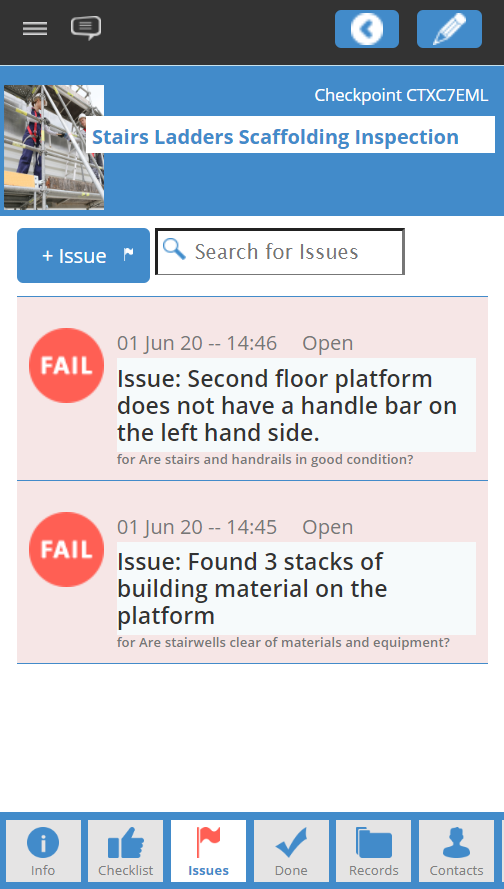
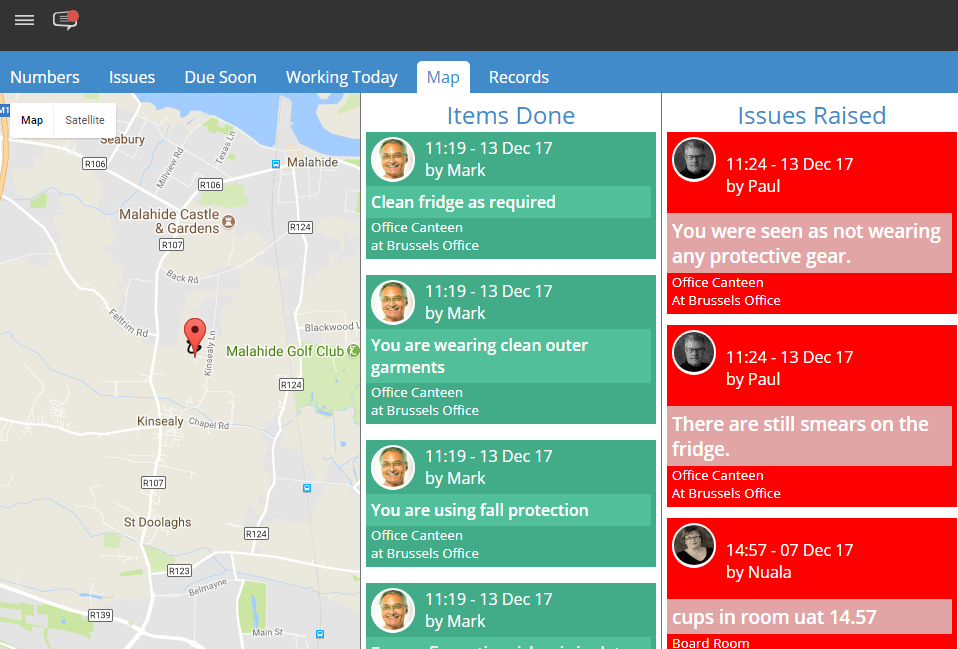
Report it
Do you know who exactly is performing site safety checks right now? Do you need to wait for the paper files to see what happened - after the fact?
For your peace of mind, PivotCentral comes with a full management dashboard including a live map for you to see in real time
who is doing safety checks, where and follow the progress of open incidents as they are resolved. No more firefighting.
A full set of built in reports are available for you and your management team to stay on top of issues and make sure that all work,
safety and inspection issues are resolved.
You can report on the check safety issues, by date, staff member and location.
You can even track and report time and attendance for all staff.